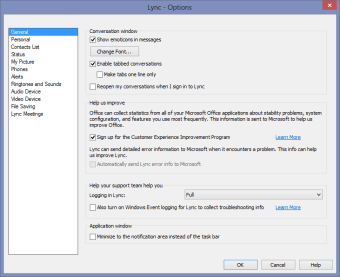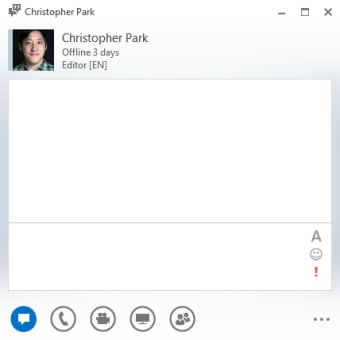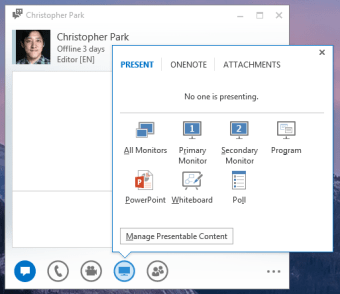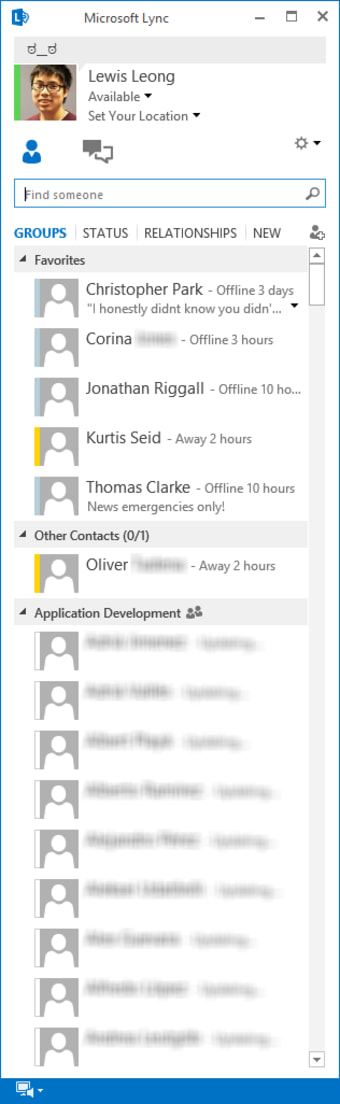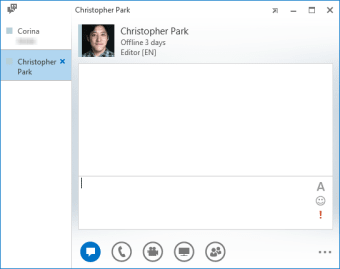One of the best web conferencing apps out there
Microsoft's Lync has become the standard for corporate web conferencing and chat. In the latest version for 2013, Lync gets even better.
Features
Lync has more features than you can shake a stick at. Microsoft has had years of experience creating a well-rounded chat client. Lync includes not only instant messaging but video conferencing and powerful collaboration tools.
Instant messaging works just as you'd expect. The current status of your contacts is displayed clearly next to their names. These statuses are integrated into Outlook as well so you know when someone is available to chat with.
Coferencing is one of the useful feathures of Lync. You can share audio, video, screens, as well as white boards and polls. New for this version of Lync is HD video. Microsoft is using H.264 SVC to make sure that video is broadcasted clearly in 1080p.
Usability
Voice and video calls have been overhauled to be stable and usable, even under poor network conditions. Microsoft has worked hard to overhaul the architecture of Lync to make as many features available as possible in the event of a network slow down or failure.
The interface has been completely redesigned to look more like Windows 8's Modern UI applications. Everything is flat, white, and blue. This makes for a somewhat monotonous look but you quickly addapt to it.
Lync is easy to use and all of its features are presented clearly. It doesn't take look to figure out how to do something, even if you've never used previous versions of Lync before. Hovering over a contact will reveal all of the ways you can communicate with him or her.
Lync takes a page out of Google's book by giving a great screen sharing experience where each of the of the video chat is displayed above the shared presentation. This makes it easy to gaguge the reaction of the virtual crowd.
Ecosystem and polish
It's all about the ecosystem these days and Microsoft is tackling that challenge with a complete ecosystem for Lync. There is even a Windows Phone 8 application that is excellent. There are plans for an Android and iOS version as well.
Microsoft knows that not all users will have Lync installed on each computer so they've put in extra work to create a web app for Lync. Any modern browser will allow users to log into their Lync. The web app includes the ability to have HD video conferences, VoIP, instant messanging and desktop sharing.
Last by not least, Microsoft has been vocal about integrating Lync with Skype. This means Lync users will have access to all of their Skype contacts.
Conclusion
While Microsoft is pushing consumers to use Skype, it is pushing corporate users to use Lync. That shouldn't be a problem though as Lync is one of the most well thought out chat clients out there today. There are a ton of excellent features and the interface is well done. It integrates flawlessly with other Microsoft products and the Lync ecosystem is satisfying to use.